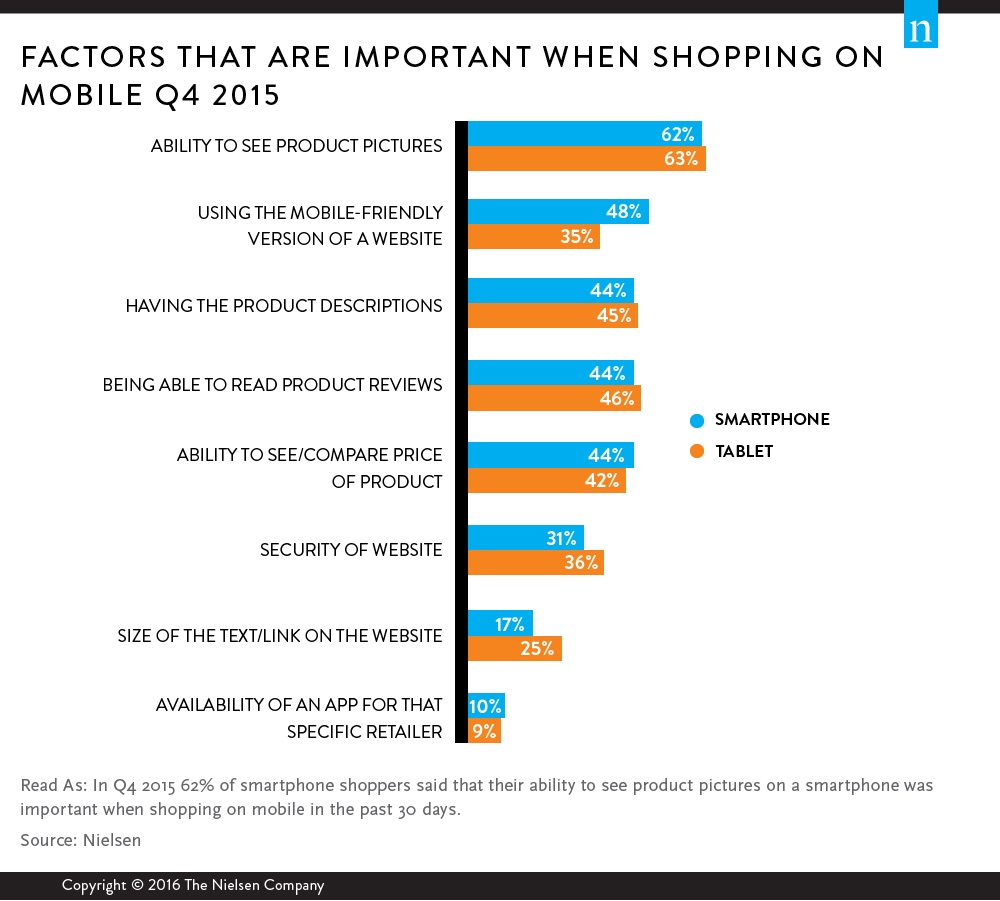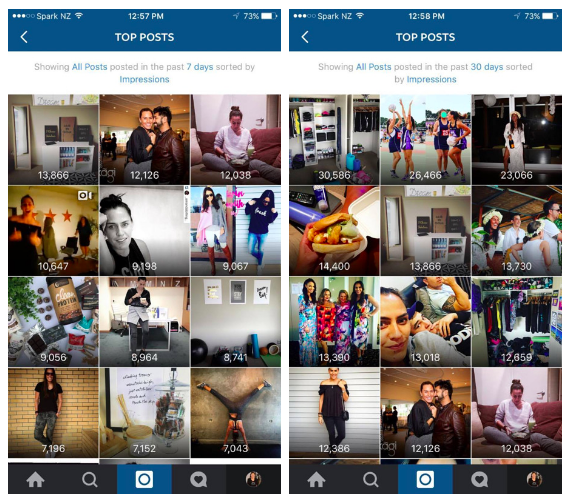I am currently in the process of moving so I have been delayed putting together this week's In the Know....so it is more like the last few weeks In the Know.
As a result I found 6 great articles that I found very useful for small business owners.
- Build Social Relationships With Influencer Marketing
- 10 Ways to Create Great Inbound Content for Your Association
- 16 Key On-Page SEO Factors That Search Engines & Users Love
- How Twitter's Recent Changes Affect Customer Service
- 4 Simple Steps for Creating a Social Editorial Calendar
Build Social Relationships With Influencer Marketing
June 4, 2016 by Verónica Jarski
10 Ways to Create Great Inbound Content for Your Association
June 7, 2016 by Joe Fuld
1) Know Your Goal
The goal of inbound marketing is to get more people to join or engage with your organization. Your content is an extension of your organization’s overall growth and engagement strategy. Set milestones for your content that ladder up to this growth – number of views, clicks, downloads, new contacts, and members that originated from any given piece of content.
2) Find Engaging Topics
Your organization has a wealth of experience and value. Use that knowledge to proactively answer questions that people have about organizations and members. This tactic is called “you ask, we answer.” There are so many questions folks have about who you are and what you do that people are search for answers on the web. Think about questions your members might type into goo
3) Care About Keywords
A keyword is simply a word or phrase that people search for online. With over two trillion searches being done this year, ignoring the phrases people search for around your issue can be a huge missed opportunity. You need to do basic research on the keywords people are looking for and the language your ideal constituent uses. Working those words into your content will help your inbound marketing efforts.
4) Get Everyone to Create Content
Most organizations have a lot of people creating a lot of different content across many different departments. There are likely people in membership, policy, communications and beyond who are writing about your organization in compelling ways. You should have one person in charge of overall content, so all of the great work that your team is doing isn’t lost or duplicated. That way, everyone else can focus on planning, curating and editing content. Check out our post on why everyone should create content here.
5) Social Is Not Enough
We love social media. It’s an easy way to share content and it can increase traffic. But it’s important to think beyond a single tweet. You need good content to get customers to click, and more content on your site to keep them there.
6) Conversions Matter More Than Traffic
You can have an impressive amount of people visiting your site, but if those browsers are not taking any action to indicate they’re interested or signing up to join your association, it is a waste of a lot of effort. Your goal as an organization is for people to take action. So, your content and website needs to be focused around that. One way to encourage conversions is to think about calls-to-action that matter to you—Donate, get involved, sign up—and then work backward to create content and workflows that drive users toward those actions.
7) Think Quantity and Quality
“How often should we post?” This is a harder question to answer than you might think. There is an ongoing argument around content marketing about quantity vs. quality. Should I have one great 2,000-word post or four 500-word posts?
Our short answer is you need both quantity and quality. Consistency matters a ton. If you can consistently publish once or twice a week and do a big content offering once a quarter, do that. If you can do more than that great, but don’t start a blog and then stop six months later. Check out HubSpot’s experiment on blog post frequency here.
8) Consider Both Reactive and Evergreen Content
Sometimes, it makes sense for you to create a piece of content that is timely, or reacts to a specific current events. Other times, you should focus on writing something that is just as relevant today as it will be six months from now. A mix of both is important, because it drives different types of people. Some people are looking to solve problems, while others are looking to be entertained or informed on a current issue. Your content should answer all of these questions.
9) Have A Content Mix
Think beyond writing. Video, audio and infographics all have their place mix up the type of content. The goal of trying different approaches (like quizzes, games and paywalls) is to reach and engage folks.
10) Plan Out Your Content
It’s important to have a calendar. Since inbound marketing is a cross-department effort, you need to have the content be coordinated across departments. Use a content program like Teamup or the HubSpot content calendar to keep track of posts.
Bonus Tips:
Hold A Blog-A-Thon
Wouldn’t it be great to create three times as many blog posts in a single sitting? Get your team around a white board and write 100 questions people would ask about your association. Then write out the answers, and you just created great content, fast.
Create A Video Booth at Events
Have trouble getting video content? A quiet room and a green screen are a way to capture good member video easily and quickly.
Use A Whiteboard Program
Whiteboard videos are easy to make and don’t take much time to create. Using a program like VideoScribe, you can take your best written content and turn it into video.
- Read More at: http://blog.hubspot.com/marketing/10-ways-to-create-great-inbound-content-for-your-association#sm.000009t102289afkupppxwu5raqfg
16 Key On-Page SEO Factors That Search Engines & Users Love
June 09, 2016 by Irfan Ahmad
How Twitter's Recent Changes Affect Customer Service
June 10, 2016 by Dan Gingiss
As Jay Baer reports in his new book, Hug Your Haters, customer expectations for customer service in social media are rising quickly. The study he conducted with Edison Research concluded that only 40% of social media complaints are addressed, even though the same study revealed that responding to complaints increases customer advocacy, while not responding decreases it by more than two-fold. Brands are also still to slow to respond on social, with customer expectations hovering around 1 hour - and dropping - and brand response times (for brands that actually do respond) landing at nearly 5 hours, on average.
Twitter’s changes will likely increase demand for customer service on the platform as other users see people in their feed asking questions to brands. This is part of an intentional strategy, as Jeff Lesser outlined in this Focus on Customer Service podcast episode. By trying to establish itself as the best online source for customer service – both for customers and brands – Twitter can address the slow user growth that has plagued its stock.
But customer service on Twitter doesn’t need to be difficult. Here are some keys to success:
- Answer all questions, comments, complaints, and compliments tweeted directly at your brand handle
- Monitor mentions of your brand that don’t use your handle for additional engagement opportunities
- Respond quickly – less than an hour is becoming table stakes; less than 15 minutes is best-in-class
- Show empathy to customers experiencing problems with your product or service
- Personalize the experience by using the customer’s name and signing your response with the agent’s first name
-Read More at: http://www.socialmediatoday.com/social-business/how-twitters-recent-changes-affect-customer-service
4 Simple Steps for Creating a Social Editorial Calendar
June 11, 2016 by Michael Patterson
1. Figure out which networks to post to
- Look to past success - One way to find out which social networks you should spend time on is to look at which networks you’ve already been finding success on. It’s likely that you have a general idea of which sites are effective for your brand, but it can be much more effective to use an analytics tool. Try using a tool like Google Analytics to see which networks are currently driving traffic to your site.
- Check your demographics - If you've got an idea of who your perfect social media customer is - including age, gender and location - you can look to this infographic on social media demographics to find out exactly which social media websites they’re most likely to frequent.
2. Choose a posting frequency
- Twitter - Three to six times per day. With 500 million tweets sent on Twitter every day, there’s a chance that your tweets could get lost in the shuffle, which is why you should send messages to the network multiple times every single day. There’s much more acceptance when it comes to posting frequently to Twitter, so why not take full advantage of it?
- Facebook - Two to three times per day. Facebook has an average of 1.09 billion daily active users, which makes it an incredibly enticing network for marketers to post their content to frequently. However, you also need to consider engagement - Facebook's News Feed algorithm rewards constant engagement, so if you post all day and annoy your fans, your engagement levels will drop, which will also, subsequently, impact your reach.
- Instagram - One to two times per day. The burgeoning image sharing network has an average of 80 million photos posted every day, and you should make sure that at least one of those is coming from your brand. As the network continues to grow, users are looking for top brands to follow, so getting your content out there early is key.
- Google+ - One to two times per day. Google+ is a wild card when it comes to posting frequency, but it’s safer to err on the side of posting more often than less. As you can see in the picture taken below, when people search for your brand terms on Google, they often see your most recent Google+ posts. So it’s better to always have a fresh post appear to show that you’re always creating great new content.
- LinkedIn - One to two times per day. LinkedIn poses a very unique opportunity for companies in the business-to-business space. The nature of LinkedIn draws in an audience that's much more business oriented while visiting, so they may be more inclined to buy a B2B product. Companies in that space should take advantage of this and post more frequently.
3. Find and create fantastic content
- Use Feedly - Feedly's a content-aggregation site that helps you find some of the best content for sharing with your audience. Simply subscribe to your favorite blogs and publications and Feedly will pull all of the newest articles from those sources into your own content stream. You can then go on to manually share those articles with your followers, or you can set Feedly up to directly share these articles to your social profiles using a platform like Sprout Social.
- Write a blog - No matter your situation, you have a unique perspective on your industry. Spend some time writing for your company blog - not only will a blog post give you something to share on social, but it'll also expand your personal portfolio. If your company doesn’t have a dedicated blog, you can always turn to a content hosting site like Medium.
- Create a video - Video is quickly becoming one of the most popular content mediums in the marketing industry. Take advantage of current video trend by creating your own to share with your fans. You don’t need to be Steven Spielberg; even a lower-budget video can resonate well with your audience - "Chewbacca Mom" is the most viewed Facebook Live video of all time, and that was filmed on a smart phone in a car park.
- Create an image - If you don’t think a video would make for a good social post, then consider an image. This can be something that you take yourself, something that you design completely from scratch or a hybrid of the two. If you’re having trouble, check out this article with 36 free tools to help create unique social media images.
4. Schedule content to fill your calendar
Once you know which networks to post to, how often to post to those networks and exactly what you want to post, all you have to do is start to schedule those messages.
- Read More at: http://www.socialmediatoday.com/social-business/4-simple-steps-creating-social-editorial-calendar