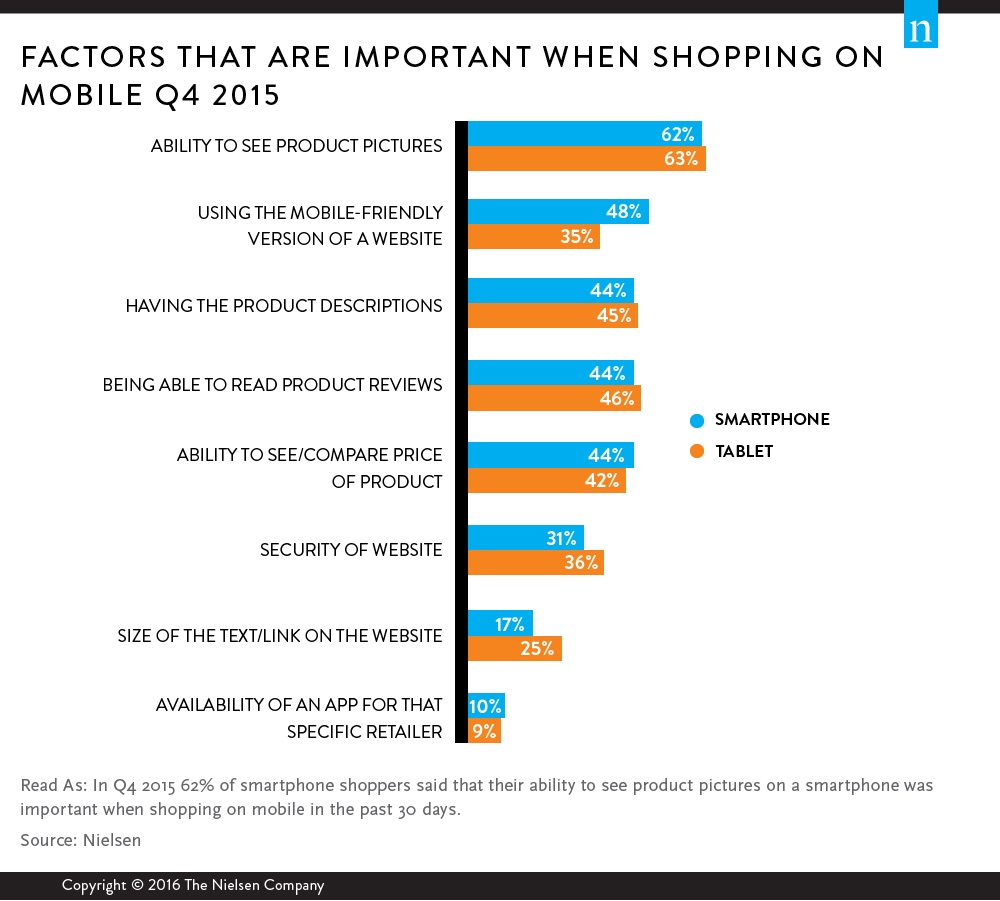This week we look back at the following articles:
- The A/B Testing Checklist You'll Want to Bookmark
- Brand Personification: The Ultimate Way to Get to Know Your Brand
- 5 Steps to Improve Your Customer Service Using Twitter
- 7 Helpful Resources Every Email Marketer Should Bookmark
- The Most Important Mobile E-Commerce Features
The A/B Testing Checklist You'll Want to Bookmark
May 17, 2016 by Lindsay Kolowich
When marketers like us create landing pages, write email copy, or design call-to-action buttons, it can be tempting to use our intuition to predict what will make people click and convert.
But basing marketing decisions off of a "feeling" can be pretty detrimental to results. Rather than relying on guesses or assumptions to make these decisions, you're much better off running conversion rate optimization (CRO) tests.
One of the easier (and most common) types of CRO tests is called an A/B test. An A/B test simply tests one variable in a piece of marketing content against another, like a green call-to-action button versus a red one, to see which performs better.
So, what does it take to run an A/B test, exactly? Keep reading to learn what an A/B test is in a little more detail, followed by a full checklist for what marketers should do before, during, and after these tests. You'll want to bookmark this for your next one.
How A/B Tests Work
To run an A/B test, you need to create two different versions of one piece of content with changes to a single variable. Then, you'll show these two versions to two similarly sized audiences, and analyze which one performed better.
For example, let's say you want to see if moving a certain call-to-action button to the top of your homepage instead of keeping it in the sidebar will improve its conversion rate.
To A/B test this change, you'd create another, alternative web page that reflected that CTA placement change. The existing design -- or the "control" -- is Version A. Version B is the "challenger."
Checklist for Running an A/B Test
Before the A/B Test
1) Pick one variable to test.
2) Choose your goal.
3) Set up your "control" and your "challenger."
Set up your unaltered version of whatever you're testing as your "control."
From there, build a variation, or a "challenger" -- the website, landing page, or email you’ll test against your control.
4) Split your sample groups equally and randomly.
5) Determine your sample size (if applicable).
6) Decide how significant your results need to be.
7) Make sure you're only running one test at a time on any campaign.
During the A/B Test
8) Use an A/B testing tool.
Google Analytics' Experiments, which lets you A/B test up to 10 full versions of a single web page and compare their performance using a random sample of users.
9) Test both variations simultaneously.
10) Run the test long enough to get substantial results.
11) Ask for feedback from real users.
After the A/B Test
12) Focus on your goal metric.
Again, although you'll be measuring multiple metrics, keep your focus on that primary goal metric when you do your analysis.
13) Measure the significance of your results using a tool like HubSpot's A/B testing calculator.
14) Take action based on your results.
15) Plan your next test.
You can even try conducting an A/B test on another feature of the same web page or email you just did a test on. For example, if you just tested a headline on a landing page, why not do a new test on body copy? Or color scheme? Or images? Always keep an eye out for opportunities to increase conversion rates and leads.
-Read More at: http://blog.hubspot.com/marketing/a-b-test-checklist#sm.0001je3n6m4pdd9oy621d6ok5cgzn
Brand Personification: The Ultimate Way to Get to Know Your Brand
May 18, 2016 by Coralyn Loomis
What if your company were a person—someone you can sit down with, take out to lunch, and let babysit your kids?
Would you like them as you would a best friend, or would you screen their calls?
Often we think of our brands as a foreign identity, a corporate brick-and-mortar presence, without recognizing that its external reputation is like that of a person's.
People by nature humanize things. From "I CAN HAZ CHEEZBURGER?" to creepy mops with faces, we give personality to things that likely have none, because doing so makes them relatable.
But when attempting to define, understand, and promote our brands, we often have an orthodox, impersonal way of doing things. We define our brands through the colors we use, our value proposition statements, and target market. Yet, in the end, we market to humans—and humans, by nature, do not care about what you are... they care about who you are.
By building our brands from the inside out, we can connect with our values, goals, and customers even more. A brand (as many of us know) is more than just a mission statement. It's an overall reputation.
5 Steps to Improve Your Customer Service Using Twitter
May 18, 2016 by Beth Gladstone
1: Create Internal and External Policies
Create two policies: one to clarify what’s expected from internal staff, and the other to address customer expectations and how to ensure their concerns are being heard.
#2: Assign Role Responsibility
Whose job is it to manage your customer service online? If the responsibility lies with just one person, it’s fairly easy. However, if there are multiple customer service advocates for your brand, or the number changes on weekends and holidays, then you need a structure for areas of responsibility.
#3: Create a Flowchart for Inbound Attention
A PR crisis is the last thing you want on Twitter. At the same time, though, you shouldn’t be afraid to converse and interact with your customers and followers. Many Twitter users with large followings cite conversing and interacting with their followers as a way to grow and gain attention.
Inbound attention can be great for exposure and opportunity, but only when handled right. This means you need to set the tone for how you want your inbound attention to be handled and ensure that everyone is on the same page.
#4: Set Up Response Templates
Just like email customer service, your Twitter responses may be repetitive. To save minutes (and possibly hours) over time, collect the most commonly needed information, answers, or associated feedback to quickly batch your customer service responses.
You can create this template within a Google spreadsheet or similar tool. This gives your team fast access to responses that can be copied and pasted into Twitter or your social media monitoring tool.
#5: Reach Out to Customers and Prospects Alike
Part of great customer service is making your customers feel great! Use Twitter to publicly support your customers and make them feel special.
Make a Twitter list of customers who are on Twitter. If you need help finding their handles, you can use a tool such as Clearbit to help track them down. Next, scan through the list to find questions, articles, or conversations that you can join with your audience. Where you can, share your customers’ articles or services to show you’re as loyal to them as they are to you.
Conclusion
Providing great customer service on Twitter (or any other social media channel) isn’t always easy, but it remains essential for your brand arsenal when it comes to keeping your customers and clients happy. Being successful means creating a clear internal and external policy for your company, providing clear guidance to customers, and using the channel as a way to monitor and respond to inbound attention. All within 140 characters, of course!
With the right strategy in place, your Twitter feed can become a powerful means of gaining new customers and impressing existing ones.
- Read More at: http://www.socialmediaexaminer.com/5-steps-to-improve-your-customer-service-using-twitter/
7 Helpful Resources Every Email Marketer Should Bookmark
May 19, 2016 by Erik Devaney
1) HTML Email Gallery
Here's another great resource for finding email inspiration. But in contrast to the Really Good Emails website, which showcases emails of all kinds, the HTML Email Gallery exclusively showcases examples of design-heavy, HTML emails. It's a great site to bookmark if you're looking to take the design of your emails up a notch.
2) Touchstone Subject Line Analyzer
Touchstone Subject Line Analyzer tool will show you projected open rates, click rates, and other helpful stats based on Touchstone's database. It's like taking your subject line for a test drive before making the decision to use it.
The tool also lets you upload your own email data, so you can see how your actual subscribers are responding to your subject lines. While using Touchstone's full database for analyzing subject lines is great for identifying trends, using your own data can give you insight into what's working (and what's not working) with your specific audience.
3) IsValid
After running an email experiment (e.g., testing which subject line receives more opens) and collecting all the data, there's one question that email marketers are often left with: "Are my findings statistically significant?"
With the free IsValid web tool, you don't need to be a statistician in order to answer that question. Just enter the sample size and conversions/metrics from your original data set, then do the same for your experimental data set, and voilà: IsValid will automatically analyze the results and show you the degree of statistical significance. No math required.
4) The HubSpot'S Email Marketing Topic Page
This post you're reading right now ... we've got a ton more like it. In fact, we have a whole subset of our blog dedicated to email marketing content.
- "12 of the Best Email Marketing Examples You've Ever Seen (And Why They're Great)"
- "15 Email Newsletter Examples We Love Getting in Our Inboxes"
- "13 of the Best Examples of Beautiful Email Design"
- "A Marketer's Guide to Email Deliverability: How to Avoid Email Spam Filters"
5) The Best of Email's Inspiration Gallery
As its name implies, The Best of Email is a website dedicated to highlighting top-notch emails that you can use as inspiration for your own email marketing campaigns. From examples of 'welcome' emails to killer email newsletter designs, The Best of Email has something for everyone.
6) SendForensics Email Deliverability Test
Want to make sure your emails will reach their intended destinations? SendForensics has got you covered with their free Email Deliverability Test.
After you sign up for an account, SendForensics will provide you with an email address that you can add to your contacts list and use for testing. When you send an email to that address, the Email Deliverability Test will provide you with a deliverability percentage (see screenshot below for example).
7) HubSpot Research
Hubspot's research site -- HubSpot Research -- offers a ton of data across all facets of marketing. But if you go to the site's chart-building tool, and filter the data by the "Email" category, you'll be able to get your hands on our latest email marketing insights.
From exploring email open rates by company size, to checking out clickthrough rates by annual revenue, there's a lot of great email marketing data available. And best of all, we're always updating HubSpot Research with fresh findings.
- Read More at: http://blog.hubspot.com/marketing/websites-every-email-marketer-should-bookmark#sm.0001je3n6m4pdd9oy621d6ok5cgzn
The Most Important Mobile E-Commerce Features
May 20, 2016 by Ayaz Nanji
Consumers who use their smartphones to shop say the most important feature of a mobile e-commerce offering is the ability to allow shoppers to easily see product photos, according to a recent report from Nielsen.
The report was based on data from a survey of 3,734 adults age 18 and older in the United States who have used their smartphone or tablet for mobile shopping, paying, or banking in the past 30 days.
Some 62% of respondents say being able to see product photos is an important feature when using their smartphone to shop.
Less than half, 48%, say having a mobile-friendly site is important.
Other highly-desired e-commerce features are clear product descriptions (44%), product reviews (44%), and pricing (44%).