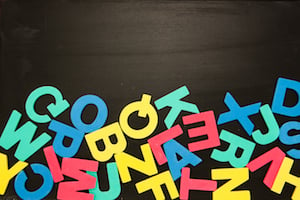AIDA: Attention, Interest, Desire, Action
The four steps of the now somewhat outdated Purchase Funnel, wherein customers travel from consideration to purchase. Learn more about the new purchase consideration cycle.
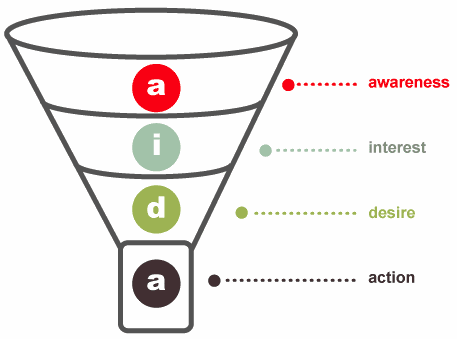
ASP: Application Service Provider
Internet hosting that provides computer-based services to customers over a network. (See SaaS.)
API: Application Programming Interface
A computer programming term meaning a series of rules. APIs allow an application to extract information from a service and use that information in their own application, or sometimes for data analysis. It’s kind of like a phone for applications to have conversations — an API literally “calls” one application and gets information to bring to you to use in your software. APIs facilitate the data needed to provide solutions to customer problems.
HubSpot has APIs that developers use to get information from our software into theirs. It’s important for marketers to understand what APIs can do to factor them in to their marketing strategies. Learn more about how marketers can use APIs here.
B2B: Business-to-Business
Companies that sell to other businesses. Examples: Salesforce.com, Google.
B2C: Business-to-Consumer
Companies that sell directly to consumers. Examples: Amazon, Apple, Nike.
BANT: Budget, Authority, Need, Timeline
The four criteria sales reps use to qualify prospects. A famous tool for sales reps and sales leaders to help them determine whether their prospects have the budget, authority, need, and right timeline to buy what they sell.
- B = Budget: Determines whether your prospect has a budget for what you’re selling.
- A = Authority: Determines whether your prospect has the authority to make a purchasing decision.
- N = Need: Determines whether there’s a business need for what you’re selling.
- T = Timeline: Determines the time frame for implementation.
The BANT formula was originally developed by IBM several decades ago. We don’t think BANT is good enough anymore: Learn more about the qualification criteria set by HubSpot’s VP of Sales.
BR: Bounce Rate
Website bounce rate: The percentage of people who land on a page on your website and then leave without clicking on anything else or navigating to any other pages on your site. A high bounce rate generally leads to poor conversion rates because no one is staying on your site long enough to read your content or convert on a landing page (or for any other conversion event).
Email bounce rate: The rate at which an email was unable to be delivered to a recipient’s inbox. A high bounce rate generally means your lists are out-of-date or purchased, or they include many invalid email addresses. In email, not all bounces are bad, so it’s important to distinguish between hard and soft bounces before taking an email address off your list.Learn about hard and soft bounces here.
CAC: Customer Acquisition Cost
This is your total Sales and Marketing cost. To calculate, follow these steps for a given time period (month, quarter, or year):
- Add up program or advertising spend + salaries + commissions + bonuses + overhead.
- Divide by the number of new customers in that time period.
For example, if you spend $500,000 on Sales and Marketing in a given month and added 50 customers that same month, then your CAC was $10,000 that month. (Learn more here.)
CAN-SPAM: Controlling the Assault of Non-Solicited Pornography And Marketing
A U.S. law passed in 2003 that establishes the rules for commercial email and commercial messages, it gives recipients the right to have a business stop emailing them, and outlines the penalties incurred for those who violate the law. For example, CAN-SPAM is the reason businesses are required to have an “unsubscribe” option at the bottom of every email. Learn more of the details here.
CASL: Canadian Anti-Spam Legislation
A Canadian law passed in 2013 that covers the sending of “commercial electronic messages” that may be accessed by a computer in Canada. CASL covers email, texts, instant messages, and automated cell phone messages sent to computers and phones in Canada. Learn more of the details here.
CLV: Customer Lifetime Value (See LTV)
CLTV: Customer Lifetime Value (See LTV)
CMO: Chief Marketing Officer
The most coveted job in the marketing organization chart. A CMO’s skill set is rooted in marketing fundamentals but expands into personnel development, quantitative analysis, and strategic thinking. Learn more about what it takes to be a CMO here.
CMS: Content Management System
A web application designed to make it easy for non-technical users to create, edit, and manage a website. Helps users with content editing and more “behind-the-scenes” work like making content searchable and indexable, automatically generating navigation elements, keeping track of users and permissions, and more.
At HubSpot, we think COS (Content Optimization System) is better than CMS. Find out why.
CoCA: Cost of Customer Acquisition (See CAC)
COS: Content Optimization System
Take a CMS (Content Management System), and optimize it to deliver customers the most personalized web experience possible. Learn more about the COS here.
CPA: Cost-per-Action
An internet advertising model where the advertiser pays for each specified action someone takes, like an impression, click, form submit, or sale. You can decide if a given action is a lead or a sale. Marketers use it to figure out spending for the desired action they’re are driving people toward.
CPC: Cost-per-Click (See PPC)
CPL: Cost-per-Lead
The amount it costs for your marketing organization to acquire a lead. This factors heavily into CAC/CoCA, and is a metric marketers should keep a keen eye on.
CR: Conversion Rate
The percentage of people who completed a desired action on a single web page, such as filling out a form. Pages with high conversion rates are performing well, while pages with low conversion rates are performing poorly.
CRM: Customer Relationship Management
A set of software programs that let companies keep track of everything they do with their existing and potential customers.
At the simplest level, CRM software lets you keep track of all the contact information for these customers. But CRM systems can do lots of other things, too, like tracking email, phone calls, faxes, and deals; sending personalized emails; scheduling appointments; and logging every instance of customer service and support. Some systems also incorporate feeds from social media such as Facebook, Twitter, LinkedIn, and others.
The goal is to create a system in which Sales has lots of information at their fingertips and can quickly pull up everything about a prospect or existing customer.
CRO: Conversion Rate Optimization
The process of improving your site conversion using design techniques, key optimization principles, and testing. It involves creating an experience for your website visitors that will convert them into customers. CRO is most often applied to web page or landing page optimization, but it can also be applied to social media, CTAs, and other parts of your marketing. Learn more here.
CSS: Cascading Style Sheets
A language that manages the design and presentation of web pages: color, look, feel, and so on. It works together with HTML (see HTML), which handles the content of web pages. “HTML is the skeleton of your webpages, while CSS is the clothing.”
With CSS you can create rules to tell your website how you want it to display information. And you can keep the commands for the style stuff — fonts, colors, and so on — separate from the commands for the content. They’re called “cascading” because you can have multiple style sheets, with one style sheet inheriting properties (or “cascading”) from others.Learn more here.
CTA: Call-to-Action
A text link, button, image, or some other type of web link that encourages a website visitor to take an action on that website, such as visiting a landing page to download a piece of content.
The action you want people to take could be anything: Download an ebook, sign up for a webinar, get a coupon, attend an event, and so on. A CTA can be placed anywhere in your marketing — on your website, in an ebook, in an email, or even at the end of a blog post.Learn more about how to make CTAs effective.
CTR: Clickthrough Rate
The percentage of your audience that advances (or clicks through) from one part of your website to the next step of your marketing campaign. As a mathematic equation, it’s the total number of clicks that your page or CTA receives divided by the number of opportunities that people had to click (ex: number of pageviews, emails sent, etc).
CX: Customer Experience (See UX)
DM: Direct Mail, or Direct Message (Twitter)
Direct Mail: The delivery of advertising material to recipients of postal mail; also called “junk mail” by its recipients. Direct mail is a dubious investment for most businesses — here’s why.
Direct Message: A message on Twitter used to get in touch with a Twitter follower directly and in private. DMs can only be sent to your followers.
DNS: Domain Name Server
A server that translates a web address into one or more IP addresses. (See IP Address.)
FB: Facebook
That thing you’re really addicted to.
FF: Follow Friday
A popular hashtag on Twitter (#FF or #FollowFriday) in which, every Friday, you send a tweet to your followers recommending a Twitter handle you think is interesting that others might want to follow, too. You accompany these Tweets with the hashtag #FF or #FollowFriday. This Twitter trend is outdated: Find out why.
GA: Google Analytics
A service by Google that generates detailed statistics about a website’s traffic and traffic sources, and measures conversions and sales. Marketers use it to get to know their audience, trace their customers’ paths, and make a visual assessment of how visitors interact with their pages. Find out why HubSpot and Google Analytics don’t match here.
HTML: Hyper-Text Markup Language
The language used to direct the architecture of your website, landing pages, and emails. HTML lays out the structure of your website, from the title and first header, to a bulleted list, to your footer. “HTML is the skeleton of your webpages, while CSS is the clothing.” Learn more here.
IP Address: Internet Protocol Address
A numerical label assigned to each device participating in a computer network that uses the Internet Protocol for communication.
ISP: Internet Service Provider
An organization (commercial, community-owned, nonprofit, or otherwise privately owned) that provides internet services.
KPI: Key Performance Indicator
A type of performance measurement companies use to evaluate an employee’s or an activity’s success. Marketers look at KPIs to track progress toward marketing goals, and successful marketers constantly evaluate their performance against industry standard metrics. Examples of KPIs include CAC (Customer Acquisition Cost), blog traffic sources, and homepage views. Choose KPIs that represent how your marketing and business are performing. (Learn more blogging KPIs here.)
LTV: Lifetime Value
A prediction of the net profit attributed to the entire future relationship with a customer. To calculate LTV, follow these steps for a given time period:
- Take the revenue the customer paid you in that time period.
- Subtract from that number the gross margin.
- Divide by the estimated churn rate (aka cancellation rate) for that customer.
For example, if a customer pays you $100,000 per year where your gross margin on the revenue is 70%, and that customer type is predicted to cancel at 16% per year, then the customer’s LTV is $437,500. (Learn more here.)
LTV:CAC: Ratio of Lifetime Value to Customer Acquisition Cost
The ratio of LTV to CAC. (See LTV and CAC.)
Once you have the LTV and the CAC, compute the ratio of the two. If it costs you $100,000 to acquire a customer with an LTV of $437,500, then your LTV:CAC is 4.4 to 1.
MoM: Month-over-Month
Changes in levels expressed with respect to the previous month. These changes are more volatile than QoQ or YoY and tend to reflect one-off events like holidays, website troubles, natural disasters, and stock market crashes. Compare the average of whatever you’re measuring in Month X with Month Y to calculate the MoM change.
To calculate percentage growth: Month X number minus Month Y number, all divided by Month X number, multiplied by 100.
MTD: Month-to-Date
A time period starting at the beginning of the current month and ending at the current date.
MRR: Monthly Recurring Revenue
The amount of revenue a subscription-based business receives per month. Includes MRR gained by new accounts (net new), MRR gained from upsells (net positive), MRR lost from downsells (net negative), and MRR lost from cancellations (net loss).
NPS: Net Promoter Score
A customer satisfaction metric that measures, on a scale of 0-10, the degree to which people would recommend your company to others. The NPS is derived from a simple survey designed to help you determine how loyal your customers are to your business.
To calculate NPS, subtract the percentage of customers who would not recommend you (detractors, or 0-6) from the percent of customers who would (promoters, or 9-10).
Regularly determining your company’s NPS allows you to identify ways to improve your products and services so you can increase the loyalty of your customers. Learn more about how to use NPS surveys for marketing here.
PPC: Pay-per-Click
The amount of money spent to get a digital advertisement clicked. Also an internet advertising model where advertisers pay a publisher (usually a search engine, social media site, or website owner) a certain amount of money every time their ad is clicked. For search engines, PPC ads display an advertisement when someone searches for a keyword that matches the advertiser’s keyword list, which they submit to the search engine ahead of time.
PPC ads are used to direct traffic to the advertiser’s website, and PPC is used to assess the cost effectiveness and profitability of your paid advertising campaigns.
There are two ways to pay for PPC ads: 1) Flat rate, where the advertiser and publisher agree on a fixed amount that will be paid for each click. Typically this happens when publishers have a fixed rate for PPC in different areas on their website. 2) Bid-based, where the advertiser competes against other advertisers in an advertising network. In this case, each advertiser sets a maximum spend to pay for a given ad spot, so the ad will stop appearing on a given website once that amount of money is spent. It also means that the more people that click on your ad, the lower PPC you’ll pay and vice versa. Learn more about getting started with PPC here.
PV: Page View
A request to load a single web page on the internet. Marketers use them to analyze their website and to see if any change on the webpage results in more or fewer page views.
QoQ: Quarter-over-Quarter
Changes in levels expressed with respect to the previous quarter. QoQ numbers tend to bemore volatile than Year-over-Year, but less volatile than Month-over-Month.
To calculate percentage growth: Quarter X number minus Quarter Y number, all divided by Quarter X number, multiplied by 100.
QR Code: Quick Response Barcode
Scannable barcodes used by marketers to bridge offline and online marketing. When people see them, they can take out their smartphone and scan the QR code using a QR barcode (installable on smartphones). The information encoded by QR codes can include text, a URL, or other data. Learn how to create a QR Code here.
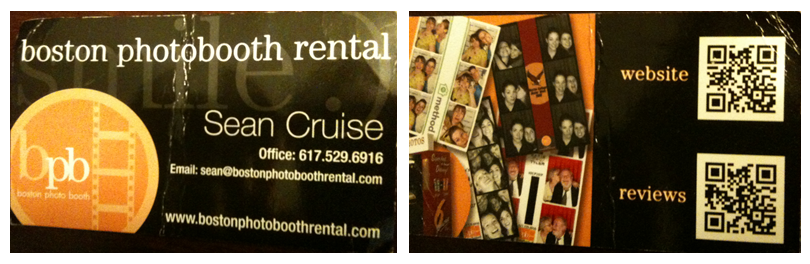
QTD: Quarter-to-Date
A time period starting at the beginning of the current quarter and ending at the current date.
ROI: Return On Investment
A performance measure used to evaluate the efficiency and profitability of an investment, or to compare the efficiency and profitability of multiple investments. The formula for ROI is: (Gain from Investment minus Cost of Investment), all divided by (Cost of Investment). The result is expressed as a percentage or ratio. If ROI is negative, then that initiative is losing the company money. The calculation can vary depending on what you input for gains and costs.
Today, marketers want to measure the ROI on every tactic and channel they use. Many facets of marketing have pretty straightforward ROI calculations (like PPC), but others are more difficult (like content marketing).
RSS: Rich Site Summary
An RSS Feed is a web feed that publishes frequently updated information like blog posts and news stories. They let publishers syndicate data automatically, which is why they’re sometimes known as “Really Simple Syndication.” When you subscribe to a website’s RSS, you no longer need to check their website for new content — instead, your browser will automatically monitor the site and give you timely updates.
RT: Retweet
A re-posting of a tweet posted by another user on Twitter. Retweets look like normal tweets except for the retweet icon. They can be done in two ways:
1) You can retweet an entire tweet by clicking the retweet button, indicated below.
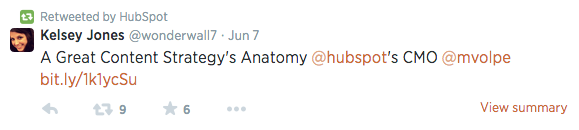
2) You can post a new tweet that includes your own commentary in addition to the information you’re retweeting. The formula is this: Your own commentary + RT + the original tweeter’s Twitter handle + colon + the exact text from their original tweet. We prefer this method of retweeting because it allows you to add your own thoughts.
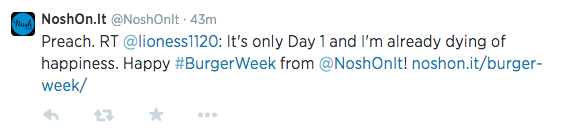
When you see “Please RT” in someone’s tweet, it means they are requesting that their followers retweet that tweet to spread awareness.
Learn more about retweets here.
SaaS: Software-as-a-Service
Any software that is hosted by another company, which stores your information in the cloud. Examples: HubSpot, Salesforce, IM clients, and project management applications.
SEO: Search Engine Optimization
Techniques that help your website rank higher in organic search results, making your website more visible to people who are looking for your brand, product, or service via search engines like Google, Bing, and Yahoo.
There are a ton of components to improving the SEO of your site pages. Search engines look for elements including title tags, keywords, image tags, internal link structure, and inbound links — and that’s just to name a few. Search engines also look at site structure and design, visitor behavior, and other external, off-site factors to determine how highly ranked your site should be in the search engine results pages. Learn more here.
SLA: Service Level Agreement
For marketers, an SLA is an agreement between a company’s sales and marketing teams that defines the expectations Sales has for Marketing and vice versa. The Marketing SLA defines expectations Sales has for Marketing with regards to lead quantity and lead quality, while the Sales SLA defines the expectations Marketing has for Sales on how deeply and frequently Sales will pursue each qualified lead.
SLAs exist to align sales and marketing. If the two departments are managed as separate silos, the system fails. For companies to achieve growth and become leaders in their industries, it is critical that these two groups be properly integrated. Learn how to create an SLA here.
SMB: Small-to-Medium Business
Usually defined as companies that have between 10 and 500 employees.
UI: User Interface
A type of interface that allows users to control a software application or hardware device. A good user interface provides a user-friendly experience by allowing the user to interact with the software or hardware in an intuitive way. It includes a menu bar, toolbar, windows, buttons, and so on. Learn how to create a user-friendly website registration process here.
URL: Uniform Resource Locator
Also known as a web address, a URL is a specific character string that refers to a resource. It’s displayed on the top of a web browser inside an “address” bar. Learn how to optimize your URLs for search here.
UV: Unique Visitor
A person who visits a website more than once within a period of time. Marketers use this term in contrast with overall site visits to track the amount of traffic on their website. If only one person visits a webpage 30 times, then that web page has one UV and 30 total site visits.
UX: User Experience
The overall experience a customer has with a particular business, from their discovery and awareness of the brand all the way through their interaction, purchase, use, and even advocacy of that brand. To deliver an excellent customer experience, you have to think like a customer, or better, think about being the customer. Learn more here.
WOM: Word-of-Mouth
The passing of information from person to person. Technically, the term refers to oral communication, but today it refers to online communication, as well. WOM marketing is inexpensive, but it takes work and involves leveraging many components of inbound marketing like product marketing, content marketing, and social media marketing. Learn more about creating a powerful WOM marketing strategy here.
YoY: Year-over-Year
Changes in levels expressed with respect to the previous year. YoY incorporates more datathan MoM or QoQ, so it gives you a better long-term view.
To calculate percentage growth: Year X number minus Year Y number, all divided by Year X number, multiplied by 100.
YTD: Year-to-Date
A time period starting at the beginning of the current year and ending at the current date.
Got a marketing acronym to add to the list? Comment below with the term and its definition.
Authored by Lindsay Kolowich