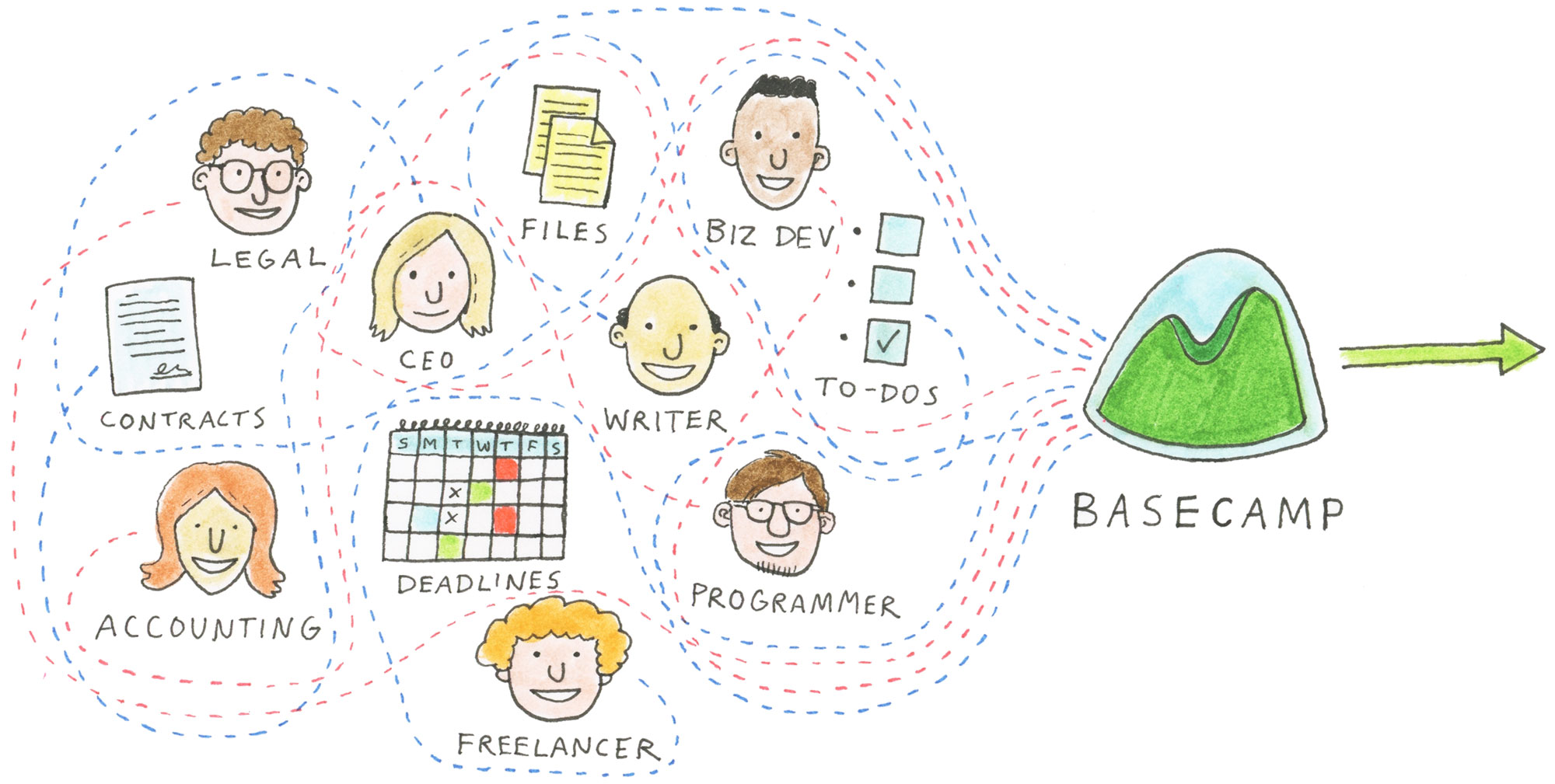A Statement of Work is not something many small businesses provide or ask for when they are selling or receiving a service. It could be because many small businesses are satisfied with just an invoice or a project proposal. It could also be that many small businesses don’t really understand what a Statement of Work is. If you are a free-lancer working by yourself, then it can be daunting to try to write any kind of statement up when you may not have any background in business, but don’t let that be an excuse.
A Statement of Work (SOW) is a document that shows specifically what type of work is going to be completed and how long it is going to take. Yeah…it’s pretty much that simple.
Now the reason this is important for you is because it can help a small business outline with details what they can expect from the company providing the service with costs and time associated with it. If the providing company then doesn’t do what they have stated in the SOW then you have something you can hold them to and if you have to, take them to court with. You could almost look at it as a sort of insurance policy.
SOWs are like project proposals on steroids. After you read through one, you should have no questions about how long the service will take, how much each step will cost, or how the process will roll out. If you do, then it needs to be revised.
Now let’s say you are interested in writing one. I’ll overview the very basic sections you should include to clarify any confusion.
OBJECTIVE
This is the area where you want a detailed summary of the end product or service that is expected to be delivered. Create definitions of what success looks like and what failure looks like.
APPROACH & METHODOLOGY
There needs to be a section that really lays out what is going to happen and how. There should be a task list of pre-production, production, and post-production that all needs to happen so that neither side of the agreement is surprised by the events that need to take place.
MILESTONES
It is so important to have milestones. Create a time table with milestones along the way so that it is easy to track how far along a project is. Outline any costs that have to happen during these milestones to keep the work moving and avoid delays. It is also highly recommended to schedule formal reviews at key points to double check everything and make sure everything is continuing as planned and expected.
COSTS
This section should outline every cost and where the money goes. If you are trying to figure this out, walk through the process and think about the cost at every step. Then write those down. Think about material costs, time costs, testing costs, and delivery costs. It is even ok to have a miscellaneous or unforeseen costs. The more research you do before hand, the better and more accurate these numbers become. Make sure to include costs for extra work that might need to be done for revisions. The more detailed you outline the costs the less friction there will be when getting paid.
STATEMENT OF UNDERSTANDING & SIGNATURE
After you lay everything out as detailed as you can, have both parties sign that they understand the agreement before you start doing any work.
Now you know the basics of a Statement of Work. They can get much more complicated than this and often do, but now you know a good framework to start from.